|
Here are the steps to pay for a consultation or any other invoice without the need for a PayPal account. Make sure you’ve already setup your Dogbizpro account (instructions are in the consultation email) before moving onto these steps. Step 1: click ‘Pay Now’ via the invoicing email sent by Active K9. Step 2: Login to your Dogbizpro account. (This is setup via the consultation email. If you are having trouble login in please reach out via [email protected]). Step 3: Click ‘Pay with PayPal’ under the appropriate invoice. Step 4: Click ‘Check out with PayPal’. Step 5: Click ‘Pay with Debit or Credit Card’ to check out as a guest without a paypal account. From there simply provide your credit card info like any other transaction and you are all set. Thank you.
0 Comments
Leave a Reply. |
AuthorsCarmie & Samantha have a combined 30+ years experience in raising, caring and loving dogs. Archives
July 2022
Categories |
|
Contact us today!
|
Follow us
|
Paw Partner
|
|
[email protected]
435-901-4349 |
Copyright 2015. All rights reserved.

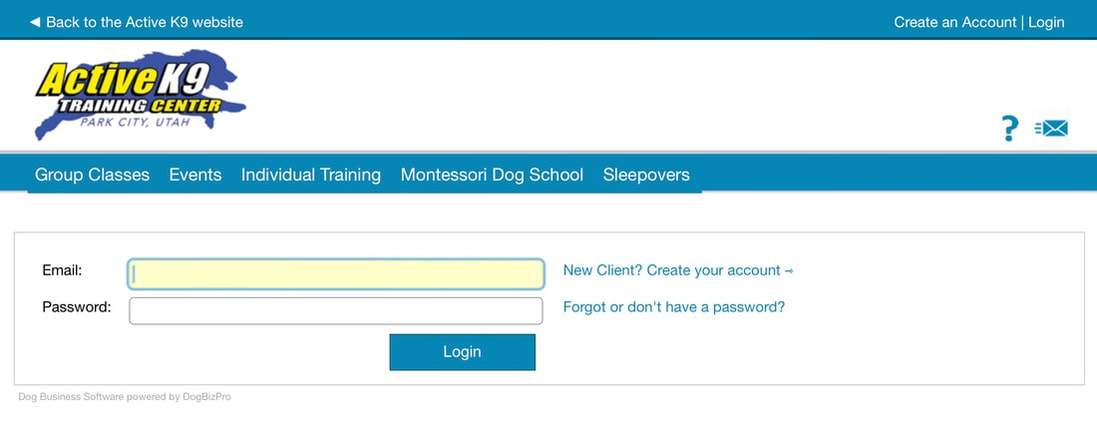
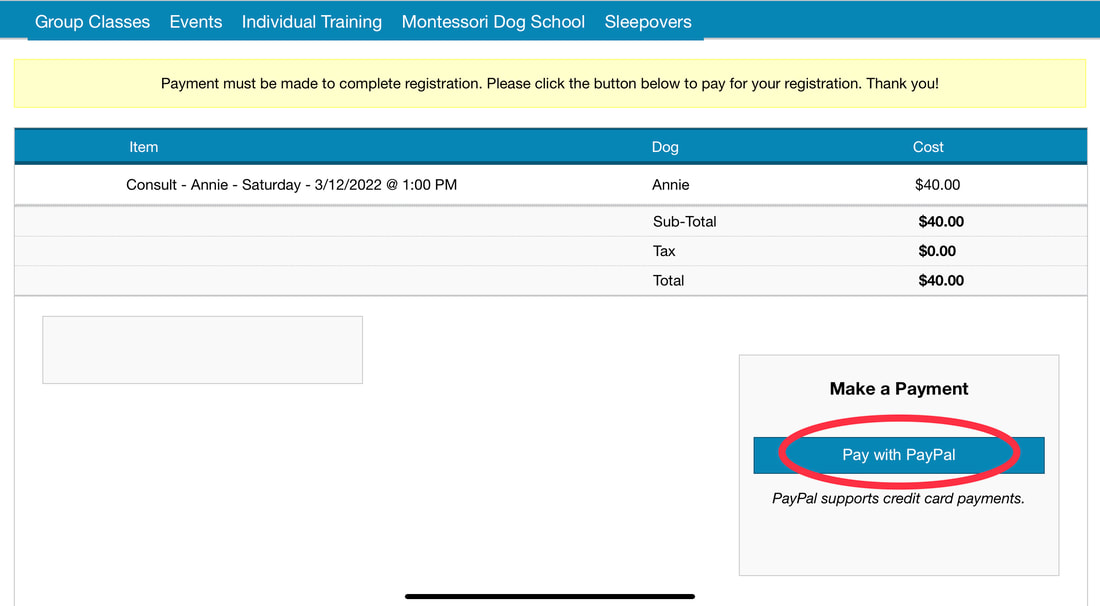
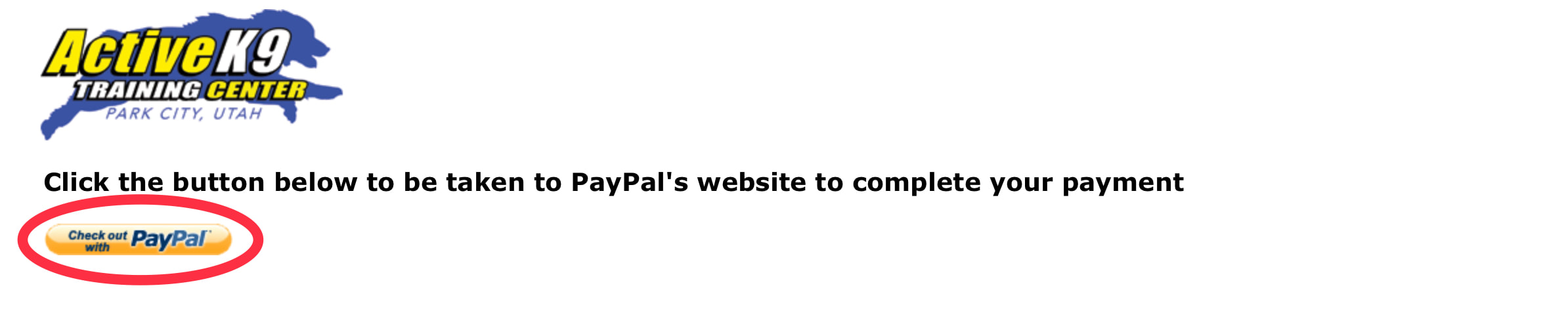
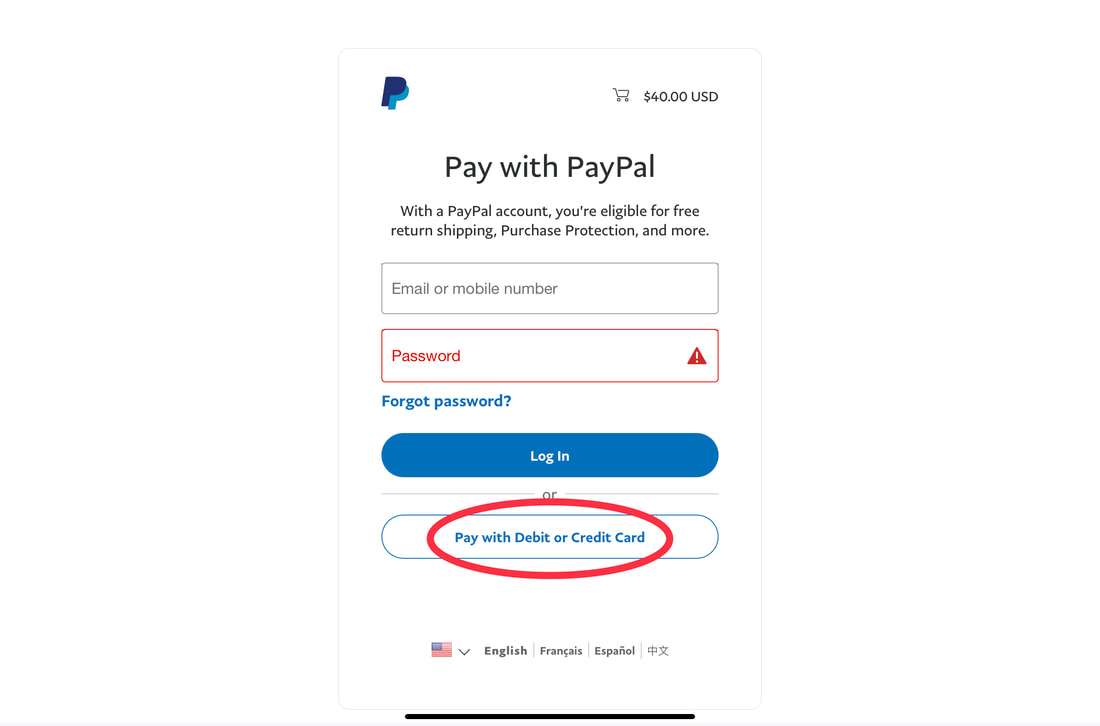
 RSS Feed
RSS Feed