|
Below is a walkthrough on how to fill out the required information for your Consultation. We have already created a profile for you, and just need your help updating the important information for yourself and your dog(s). This is the main login page to access all of your account details. Your default login information is the email address you provided us, and the default password of "password". This is all lower case. Please do not click new client as we have already set you up into our system. This is your account overview. There are a lot of different tools to use here, but for now we will only focus on the profile information. The two tabs you'll be using are the 'My Info' tab and the 'Dogs' tab. Under 'My Info' you'll see the basic information that you've already provided. As you scroll down you'll see the 'Additional Client Info' section that we need completed. The 'Additional Client Info' as circled above, is what we need completed. Once you've filled everything in just click 'save' at the bottom right of the page. A prompt will appear if any of the required information is missing. After saving successfully you'll see a message at the top of the page stating 'Your information was saved successfully'. You are now ready to move on to the next step. Here you will clock on the 'Dogs' tab to fill out the profile information for your pup. As you can see on our demo profile, there is a hamburger menu in-front of the dogs name. Click on that to enter settings for your dog. If you have multiple dogs you will need to do the following steps for each and every dog. This is the settings button. Click on this to edit your dogs information. At the top of the page you'll see 'Basic Information' which should have already been filled out. Feel free to fix any errors, and enter your dogs date of birth if you know it. From there scroll down to find the 'Additional Dog Info' section. This is arguably the most important step for your consultation. These details give our trainers a better look into your dogs background. Please complete everything under the 'Additional Dog Info' section to the best of your knowledge. Once everything for your dog is filled out, simply hit the save button and you are all set. You can edit this at any time, but please give us a heads up if any of these things change. Shortly after this is completed you will get a confirmation email for your consultation. This email will also have our address and directions in it.
Please reach out to [email protected] if you have any questions or trouble completing the above steps. Thank you so much! WAGS! Staff at Active K9 www.activek9utah.com
1 Comment
|
AuthorsCarmie & Samantha have a combined 30+ years experience in raising, caring and loving dogs. Archives
July 2022
Categories |
|
Contact us today!
|
Follow us
|
Paw Partner
|
|
[email protected]
435-901-4349 |
Copyright 2015. All rights reserved.


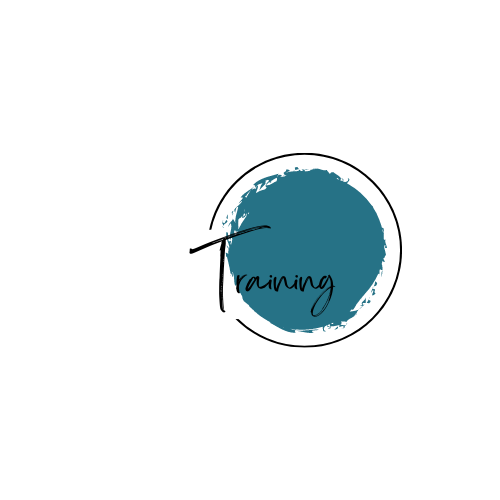
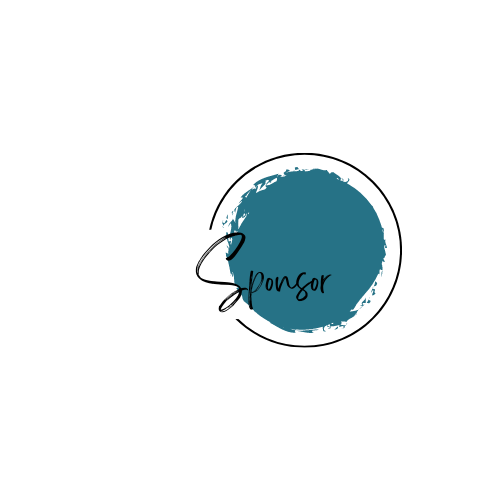
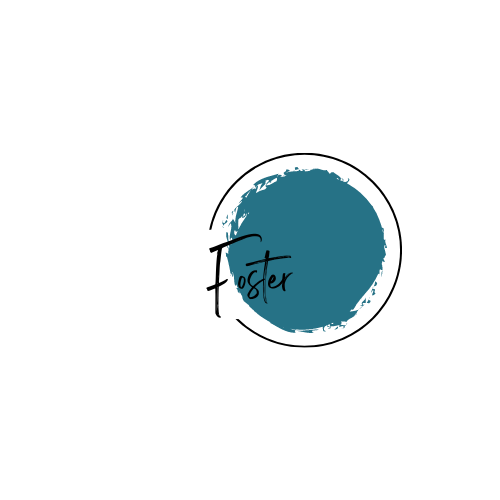
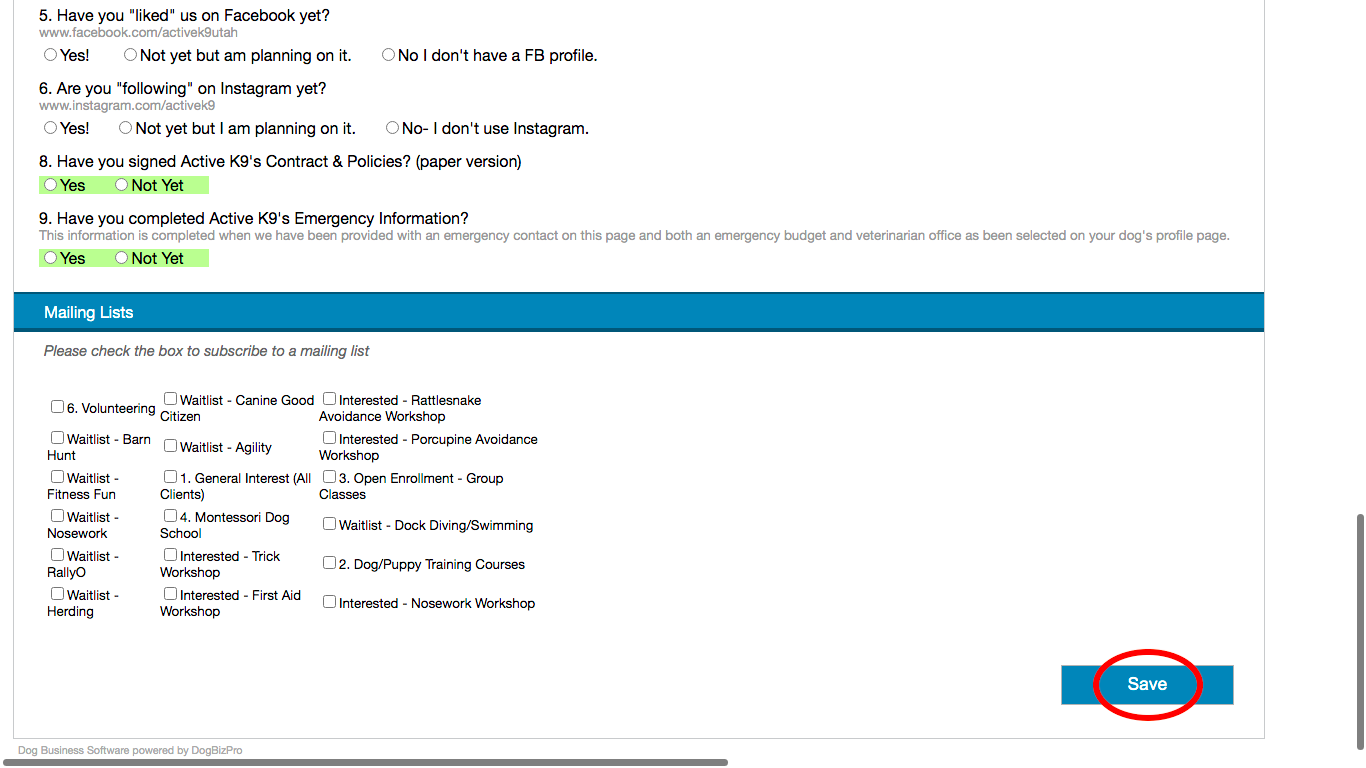
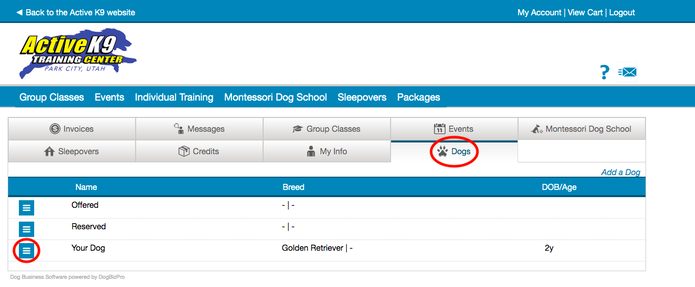
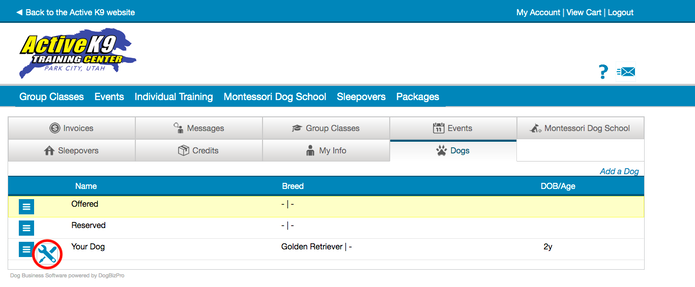
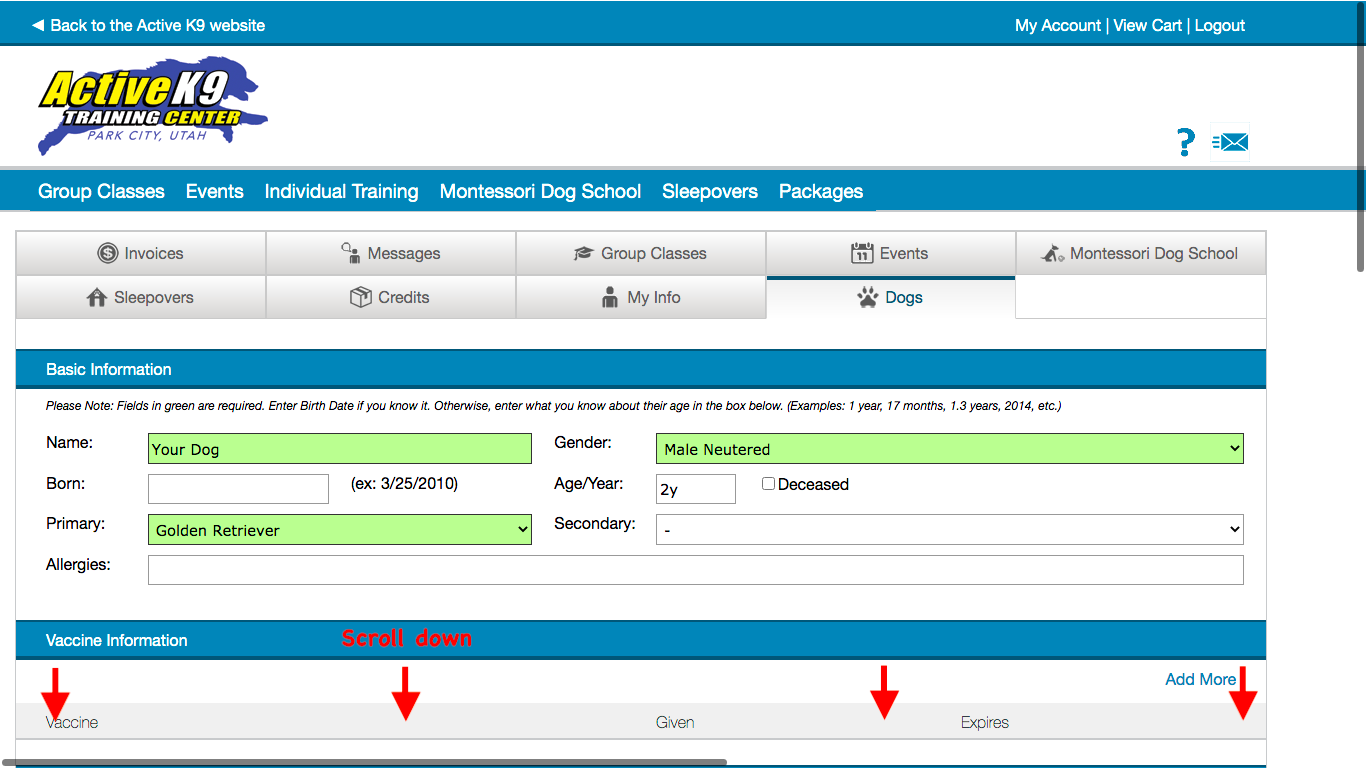
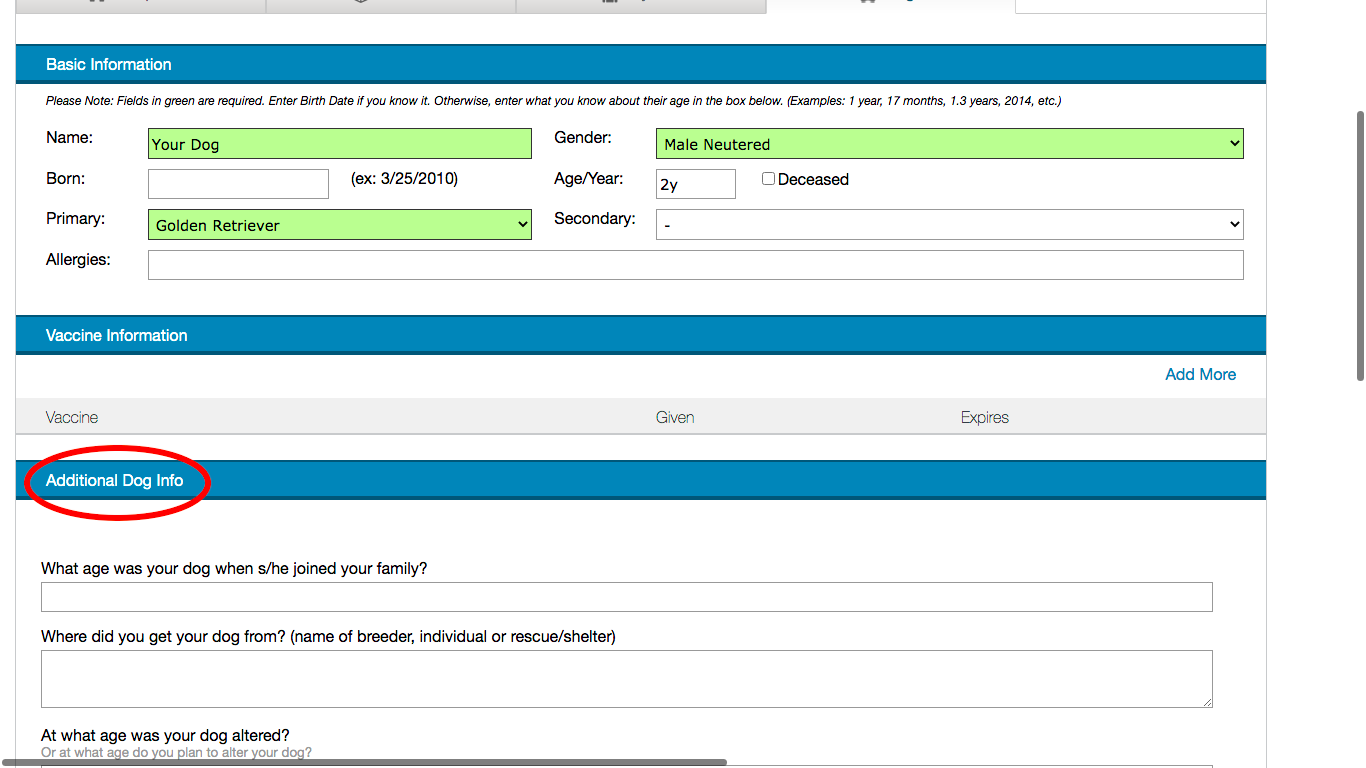
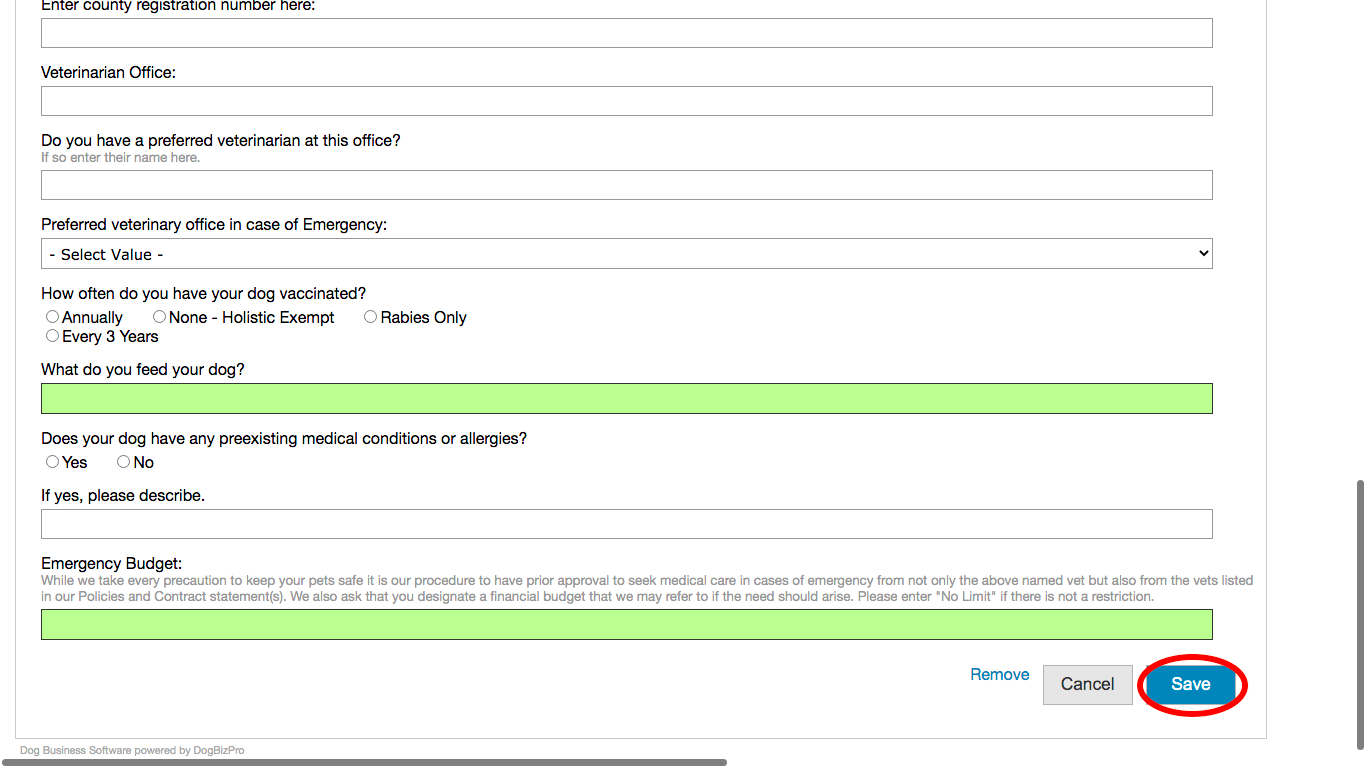
 RSS Feed
RSS Feed